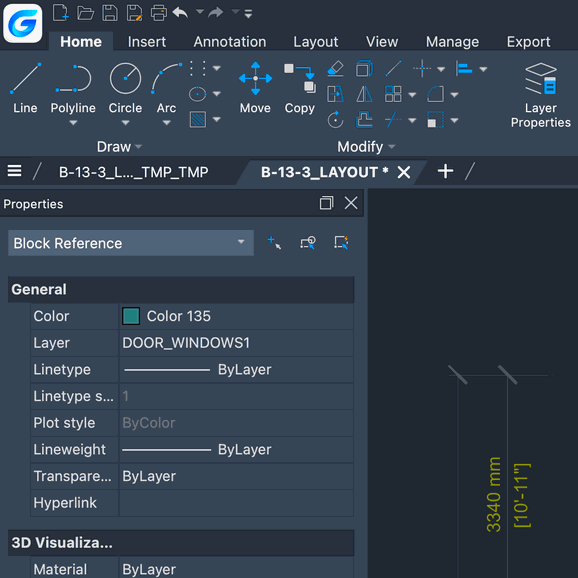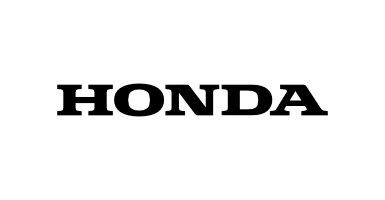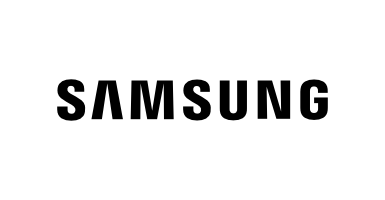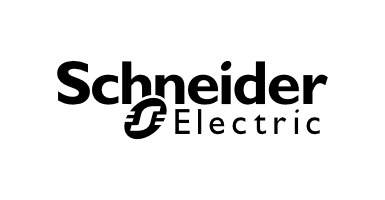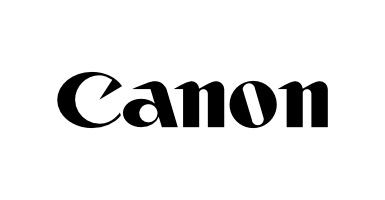GSTARCAD
CAD SOFTWARE
From drafting to design, GstarCAD gives you the freedom to work smarter, faster, and better
A seamless and effortless transition awaits you!
AUTOCAD® LOOK-A-LIKE
GstarCAD is a powerful 2D/3D CAD software that effortlessly integrates with the DWG format and AutoCAD® commands. It offers fast, stable performance and exceptional value without subscription fees. With a user-friendly interface, transitioning from AutoCAD® is easy. GstarCAD also supports LISP, VBA, GRX (like ARX), and .NET development, providing your team with the tools to draft and document with precision. Choose GstarCAD to enhance your design capabilities today!
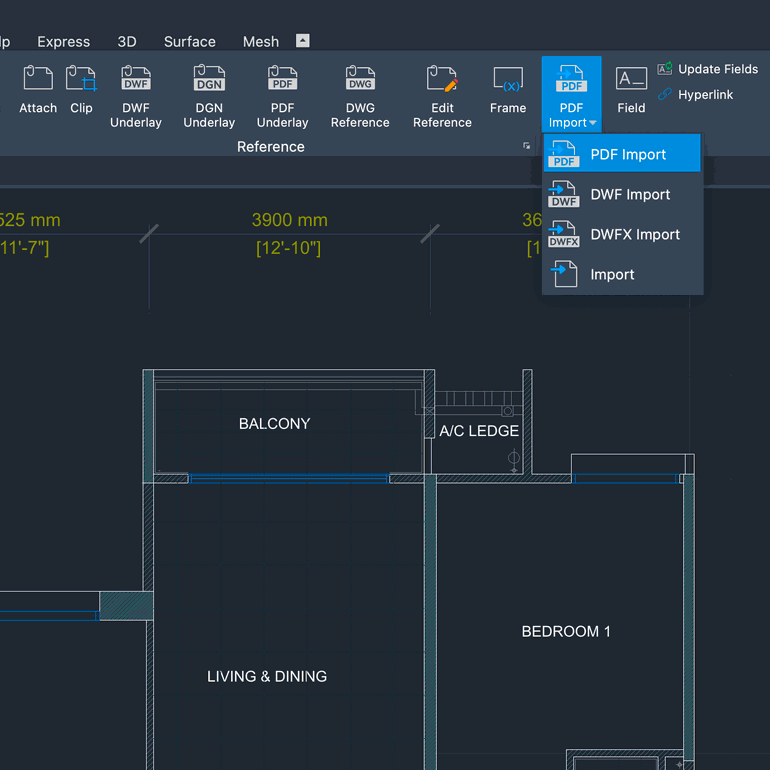
NATIVE DWG/DXF
Experience the advantage of seamless compatibility with native DWG and DXF file formats for all your design needs.
Built for real-world interoperability, GstarCAD 2026 speaks native DWG/DXF (ACAD R2.5–latest). It works seamlessly with your DWT/DWS templates and standards, CTB/STB plot styles, SHX fonts, LIN/PAT linetypes and hatch patterns, DST sheet sets, and CUI/CUIX/MNU customisations. You can import or underlay PDF/DGN/DWF, bring in WMF/SAT/3DS, and export DWF/DWFX, SAT, STL, EMF—so drawings move cleanly between teams and tools. The 2026 release also upgrades PDF Import for faster, cleaner vector/text capture, and it remains BIM-friendly with IFC import/export and RVT import when you need to exchange models. In short: trustworthy DWG compatibility without file-handling surprises.
POWERFUL CAD TOOLS. FAMILIAR WORKFLOW. SEAMLESS TRANSITION.
GSTARCAD 2026 DELIVERS EVERYTHING PROFESSIONALS NEED:
Comprehensive DWG/DXF formats support with no data loss.
High-performance engine optimized for large 2D/3D projects.
AutoCAD-like commands and interface—no retraining required.
Cross-platform support: Windows & macOS versions available.
Collaboration-ready with network licensing and industry add-ons.
WHETHER YOU’RE DRAFTING, MODELING, OR COLLABORATING, GSTARCAD KEEPS YOUR WORKFLOW EFFICIENT AND COST-EFFECTIVE.
GSTARCAD OFFERS VARIOUS LICENSES, LIKE ONE-TIME PURCHASES AND SUBSCRIPTIONS, TO HELP YOUR BUSINESS. OUR SUPPORT TEAM MAKES USING CAD EASY.
Made for Real-World Drafting.
The CAD platform is trusted worldwide for compatibility, innovation, and unbeatable value.
GSTARCAD 2026
LT
EQUIVALENT TO ACAD LT
- CLASSIC / RIBBON CUI
- DWG / DXF FILE
- 2D TOOLS / BASIC
- EXPRESS TOOLS
- BLOCK EDITOR [ 1 ]
- PARAMETRIC CONSTRAINTS
- 3D CAD TOOLS
- API / LISP / VBA / GRX / .NET
- FREE TECHNICAL SUPPORT
- FREE 2027 UPGRADE [ 5 ]
GSTARCAD 2026
STANDARD
SUFFICIENT FOR 2D DESIGN
- CLASSIC / RIBBON CUI
- DWG / DXF FILE
- 2D TOOLS COMPLETE
- EXPRESS TOOLS
- BLOCK EDITOR [ 2 ]
- PARAMETRIC CONSTRAINTS
- 3D CAD TOOLS
- API / LISP / VBA / GRX / .NET [ 4 ]
- FREE TECHNICAL SUPPORT
- FREE 2027 UPGRADE [ 5 ]
GSTARCAD 2026
PROFESSIONAL
PROFESSIONAL 2D + 3D CAD
- CLASSIC / RIBBON CUI
- DWG / DXF FILE
- 2D TOOLS COMPLETE
- EXPRESS TOOLS
- DYNAMIC BLOCK EDITOR [ 3 ]
- PARAMETRIC CONSTRAINTS
- 3D CAD TOOLS
- API / LISP / VBA / GRX / .NET [ 4 ]
- FREE TECHNICAL SUPPORT
- FREE 2027 UPGRADE [ 5 ]
GSTARCAD 2026
PLUS
PROFESSIONAL + PARAMETERISE
- CLASSIC / RIBBON CUI
- DWG / DXF FILE
- 2D TOOLS COMPLETE
- EXPRESS TOOLS
- DYNAMIC BLOCK EDITOR [ 3 ]
- PARAMETRIC CONSTRAINTS
- 3D CAD TOOLS
- API / LISP / VBA / GRX / .NET [ 4 ]
- FREE TECHNICAL SUPPORT
- FREE 2027 UPGRADE [ 5 ]
Upgrade Your CAD—Not Your Costs.
MOVE FORWARD WITHOUT STARTING OVER.
GstarCAD is a powerful, DWG-compatible CAD software used for 2D drafting and 3D design. It offers high performance, flexible licensing, and a familiar interface—making it an excellent alternative to AutoCAD at a lower cost.
Yes. GstarCAD is fully compatible with DWG, DXF, and other common CAD formats. You can open, edit, and save files without losing data or formatting.
In Malaysia, GstarCAD is offered in various editions — LT, STANDARD, PROFESSIONAL, and PLUS — to accommodate different requirements, ranging from basic drafting to advanced 3D and specialized features.
You can choose between:
- Perpetual License (one-time purchase, own forever)
- Subscription License (annual or monthly)
- Standalone License (for individual users)
- Network Floating License (for teams, shared across multiple users)
Yes. A 30-day free trial is available for all editions. It gives you access to the full features so you can test compatibility and performance.
GstarCAD is significantly more cost-effective, often 70–80% lower in total cost of ownership, while maintaining high compatibility and performance.
We provide:
- Technical support via email, phone, or remote session
- User guides and tutorials
- Comprehensive e-learning course.
Yes. Standalone licenses can be deactivated on one machine and reactivated on another. Network licenses allow multiple users to share access.
Yes. GstarCAD supports LISP, VBA, GRX (similar to ARX), and .NET APIs, allowing you to run or migrate custom applications easily.
GstarCAD is widely used in architecture, engineering, construction, manufacturing, product design, and education due to its flexibility, performance, and affordability.
TRANSFORM YOUR DESIGNS FOR GREATER IMPACT AND SIGNIFICANTLY CUT DOWN ON SOFTWARE EXPENSES
CUT CAD COSTS WITHOUT COMPROMISING PERFORMANCE
SWITCHING TO GSTARCAD ISN’T JUST ABOUT SOFTWARE —IT’S ABOUT SMARTER INVESTMENT.
Reduce licensing costs by up to 70% compared to ACAD®.
Choose your model: perpetual or subscription.
Empower your team with a familiar interface and zero retraining.
Future-proof your business with reliable DWG compatibility.
TRUSTED BY GLOBAL ENTERPRISES, GSTARCAD OFFERS THE PERFORMANCE YOUR TEAM DEMANDS —AT A PRICE YOUR FINANCE TEAM WILL APPRECIATE.